Forums » Req. Waijung 1 Tech Support »
 [Resolved] Modify MCU pin options
[Resolved] Modify MCU pin options
Added by Krisada Sangpetchsong (เอม) about 6 years ago
Objective
Set the USART3 (TX and RX) on STM32F412VG.
Problem
As shown in the attached image, only the RX pins between B11,C11 or D9 are available.
On the STM32F412VG (LQFP 100), B11 is not available, it doesn’t even exist on the MCU.
PC5 is available for that so, instead of B11 it should be available C5.
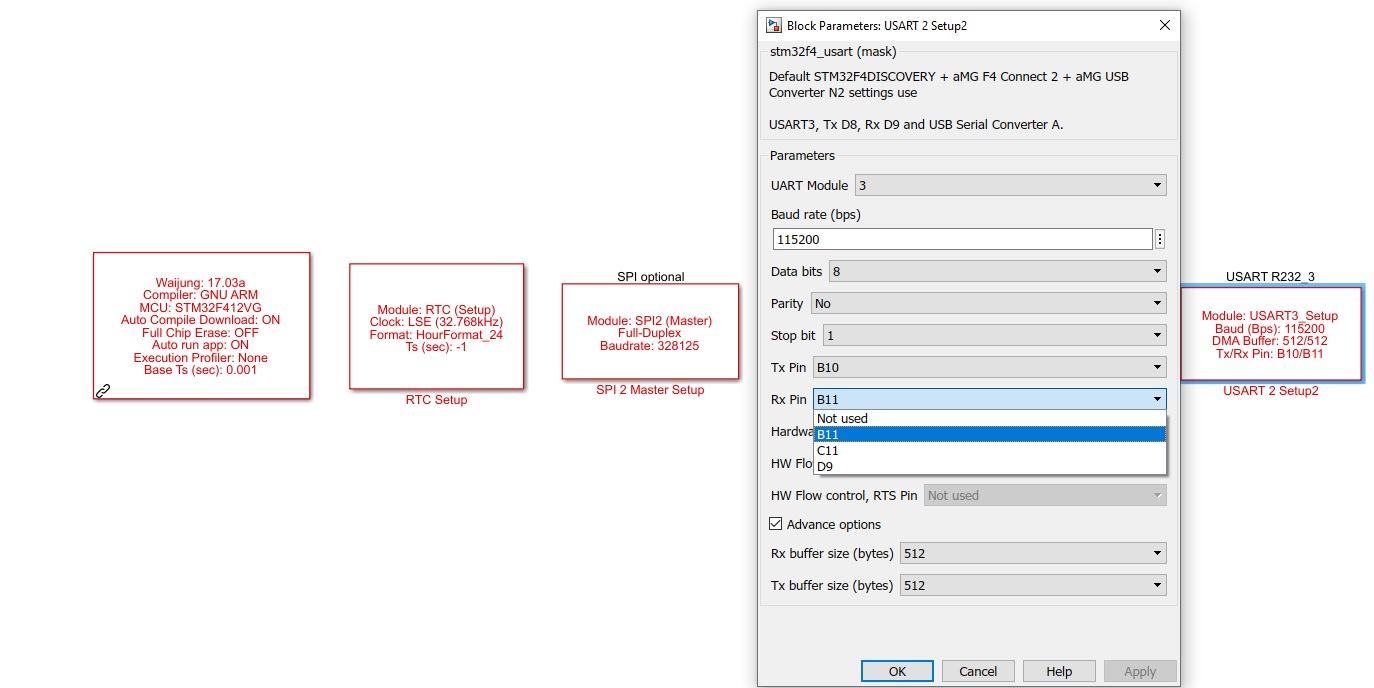
Solution
- Browse to directory: <waijung_intallation_dir>\waijung\targets\stm32f4_target\stm32f4\src
- Delete the file stm32f4_getlist.p
- Copy the file stm32f4_getlist.m to to <waijung_intallation_dir>\waijung\targets\stm32f4_target\stm32f4\src
- Edit file stm32f4_getlist.m at line 392 (pin list for UART Rx)
- Change: uart{3}.rx = {'B11','C11','D9'}; To: uart{3}.rx = {'C5', 'B11','C11','D9'};
- In Matlab command windows, run the following command
clear all