Forums » Req. WJ2(Zynq-7000) support »
 Error message after copying a model
Error message after copying a model
Added by Johan Henning about 3 years ago
After copying a model that compiles correctly (copy xxx.slx to yyy.slx) an error is generated after the first attempt to compile the copied model: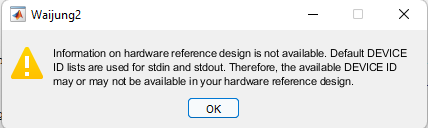
At a second attempt there is no error message.
Replies (4)
 RE: Error message after copying a model
-
Added by Shawn Sebastian Pulle (ฌอน) about 3 years ago
RE: Error message after copying a model
-
Added by Shawn Sebastian Pulle (ฌอน) about 3 years ago
Hi Johan,
Thank you for the feedback.
This warning is related to the hardware reference file and is not related to the copying of the model file.
In a normal scenario this warning dialog would appear on making changes to the target setup block or the opening of a target setup block being configured for the first time.
 RE: Error message after copying a model
-
Added by Johan Henning about 3 years ago
RE: Error message after copying a model
-
Added by Johan Henning about 3 years ago
Yes, I understand.
But in this case I have a working model which has a reference to the correct .xsa file. But if I copy this model (in Explorer or in Matlab) for some reason it doesn't remember that the reference to the .xsa file is there (although it is in the Target Setup block).
It generates the error when opening the copied .slx file and when building it. After that it works as expected (the second attempt to build the model does not generate errors).
It feels like there is some information stored in the .slxc file or in the two directories that are generated during build.
 RE: Error message after copying a model
-
Added by Shawn Sebastian Pulle (ฌอน) about 3 years ago
RE: Error message after copying a model
-
Added by Shawn Sebastian Pulle (ฌอน) about 3 years ago
Hi Johan,
Thank you for the feedback.
Your second guess is correct. The .xsa file is used to create a hardware platform project, which is then referred to by certain functions of the blockset. One of the folders that are created is for this purpose. In a fresh file/demo you should see a folder (modelname_zynq7000_ws) that is created as soon as the xsa file is selected on the target setup block.
In short the warning dialog is related to the hardware platform project created using the given xsa file rather than the xsa file itself. My apologies on not being more clear on this in my last reply. First step of creating a workspace is executed during selection of the xsa file or during the start of the build process.
So in this scenario copying the model file will still generate the warning message since the workspace has not been created yet.
 RE: Error message after copying a model
-
Added by Johan Henning about 3 years ago
RE: Error message after copying a model
-
Added by Johan Henning about 3 years ago
Ok, thanks for the explanation. I tried copying the model file (.slx) and the modelname_zynq7000_ws directory to create a new model and avoid the error message but that did not work. So we have to live with the initial error message after copying a model, not a big deal.