Forums » Req. WJ2(ESP32) support »
 [SOLVED] Issues "Make environment" in "Hello world example"
[SOLVED] Issues "Make environment" in "Hello world example"
Added by Nguyen Nam over 5 years ago
Please help me solve this issue.
- System path in computer is added the needed paths.
- Path shown by MATLAB did not include needed path
- I already tried to added needed paths to MATLAB by "setenv" command.
- However still error.
- Needed paths are removed automatically from MATLAB path after error.
| PATHJPG.JPG | View PATHJPG.JPG | 98.1 KB | |||
| Error.JPG | View Error.JPG | 200 KB | |||
| MATLAB_path.JPG | View MATLAB_path.JPG | 66.3 KB |
Replies (12)
 RE: Issues "Make environment" in "Hello world example"
-
Added by Chandima Jayaneththi (จันทิมา) over 5 years ago
RE: Issues "Make environment" in "Hello world example"
-
Added by Chandima Jayaneththi (จันทิมา) over 5 years ago
Can you specify the Operating system and the Matlab version that you are using?
 RE: Issues "Make environment" in "Hello world example"
-
Added by Nguyen Nam over 5 years ago
RE: Issues "Make environment" in "Hello world example"
-
Added by Nguyen Nam over 5 years ago
Can you specify the Operating system and the Matlab version that you are using?
Please check the below:
>> ver ----------------------------------------------------------------------------------------------------- MATLAB Version: 9.9.0.1467703 (R2020b) Operating System: Microsoft Windows 7 Ultimate Version 6.1 (Build 7601: Service Pack 1) Java Version: Java 1.8.0_202-b08 with Oracle Corporation Java HotSpot(TM) 64-Bit Server VM mixed mode ----------------------------------------------------------------------------------------------------- MATLAB Version 9.9 (R2020b) Simulink Version 10.2 (R2020b)
 RE: Issues "Make environment" in "Hello world example"
-
Added by Chandima Jayaneththi (จันทิมา) over 5 years ago
RE: Issues "Make environment" in "Hello world example"
-
Added by Chandima Jayaneththi (จันทิมา) over 5 years ago
We are recommending to use Windows 10 for Waijung2. You can follow the Minimum requirements and software distribution page for more details. Please try using Windows 10 ( as suggested by the minimum requirement), and let us know if the problem still persists.
 RE: Issues "Make environment" in "Hello world example"
-
Added by Nguyen Nam over 5 years ago
RE: Issues "Make environment" in "Hello world example"
-
Added by Nguyen Nam over 5 years ago
We are recommending to use Windows 10 for Waijung2. You can follow the Minimum requirements and software distribution page for more details. Please try using Windows 10 ( as suggested by the minimum requirement), and let us know if the problem still persists.
OK, I will try with Windows 10.
I have 1 question about figure (in error message) in #1.
Could you tell me the path/link of "Waijung 2 documentation to setup Make environment with ESP-IDF" ?
 RE: Issues "Make environment" in "Hello world example"
-
Added by Supachai Vorapojpisut over 5 years ago
RE: Issues "Make environment" in "Hello world example"
-
Added by Supachai Vorapojpisut over 5 years ago
I can build my generated code using VS Code with esp-idf extension. It is much easier to use VS Code to edit, build and flash firmware. Just a simple edit of main/CMakeLists.txt.
 RE: Issues "Make environment" in "Hello world example"
-
Added by Chandima Jayaneththi (จันทิมา) over 5 years ago
RE: Issues "Make environment" in "Hello world example"
-
Added by Chandima Jayaneththi (จันทิมา) over 5 years ago
Could you tell me the path/link of "Waijung 2 documentation to setup Make environment with ESP-IDF" ?
Currently we don't have a complete documentation for this issue. We will add it as soon as possible and let you know. Normally this error occurs when the Matlab cannot find the required system paths for the C code compilation.
 RE: Issues "Make environment" in "Hello world example"
-
Added by Nguyen Nam over 5 years ago
RE: Issues "Make environment" in "Hello world example"
-
Added by Nguyen Nam over 5 years ago
Please try using Windows 10 ( as suggested by the minimum requirement), and let us know if the problem still persists.
Problem is NOT occurred when use Windows 10.
Please consider to support Windows 7, since it still a good version & difficult to changed windows version.
Other information I need to asks:
Could you tell me how long the Hello world example take from "Crtl + B" till "Finish download to HW" ? (in minute)
In my side, the 1st try take about 15 minutes (but still error, I will investigate more).
 RE: Issues "Make environment" in "Hello world example"
-
Added by Dhanika Mahipala (ดานิก้า) over 5 years ago
RE: Issues "Make environment" in "Hello world example"
-
Added by Dhanika Mahipala (ดานิก้า) over 5 years ago
Problem is NOT occurred when use Windows 10.
Please consider to support Windows 7, since it still a good version & difficult to changed windows version.
Glad that it is working with Windows 10 and thank you for the suggestion. We will try our best to support previous Windows OS in future releases.
Could you tell me how long the Hello world example take from "Crtl + B" till "Finish download to HW" ? (in minute)
Usually it should take no more than 3-4 minutes for the first build of a specific model file and less when updating the same model. Could you please check the task manager while building a project to see whether your anti virus software CPU usage increases and if so try disabling or adding an exception. Please let us know the result.
In my side, the 1st try take about 15 minutes (but still error, I will investigate more).
What is the error? Doesn't it work with Windows 10?
 RE: Issues "Make environment" in "Hello world example"
-
Added by Krisada Sangpetchsong (เอม) over 5 years ago
RE: Issues "Make environment" in "Hello world example"
-
Added by Krisada Sangpetchsong (เอม) over 5 years ago
Using Windows 7 may create problems.
From Microsoft website, support for Windows 7 ended on January 14, 2020. If you are still using Windows 7, your PC may become more vulnerable to security risks.
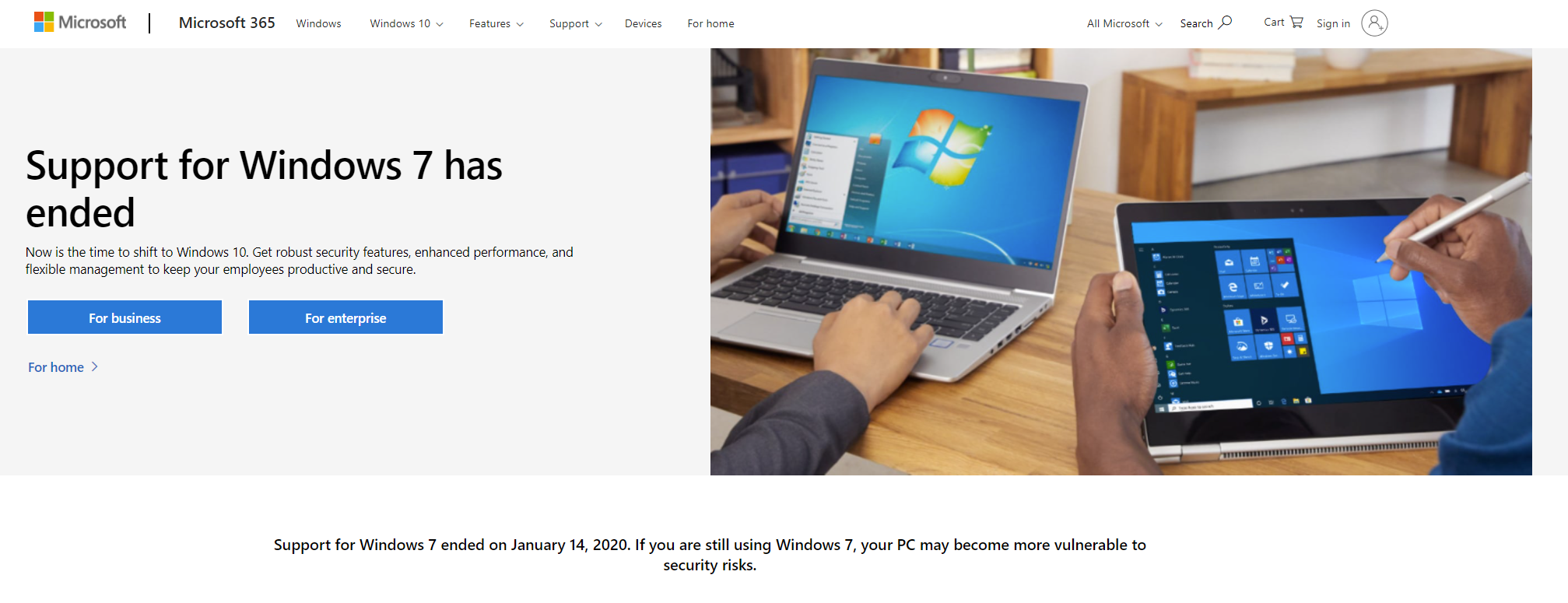
 RE: Issues "Make environment" in "Hello world example"
-
Added by Nguyen Nam over 5 years ago
RE: Issues "Make environment" in "Hello world example"
-
Added by Nguyen Nam over 5 years ago
Thank all of you.
Finally, my ESP32 could run HelloWorld model.
This is summary if any meet same issue:- WJ2 may not work with Windows 7. => OK when run with windows 10.
 RE: [SOLVED] Issues "Make environment" in "Hello world example"
-
Added by Dhanika Mahipala (ดานิก้า) over 5 years ago
RE: [SOLVED] Issues "Make environment" in "Hello world example"
-
Added by Dhanika Mahipala (ดานิก้า) over 5 years ago
Thank you for the update. Was the reason for the longer build time is the anti virus program which you've been using?
 RE: [SOLVED] Issues "Make environment" in "Hello world example"
-
Added by Nguyen Nam over 5 years ago
RE: [SOLVED] Issues "Make environment" in "Hello world example"
-
Added by Nguyen Nam over 5 years ago
Was the reason for the longer build time is the anti virus program which you've been using?
The 1st time it took about 15 minutes since below error:
Failed to connect to ESP32: Timed out waiting for packet header
I solved it by below solution: (HW modified)
https://randomnerdtutorials.com/solved-failed-to-connect-to-esp32-timed-out-waiting-for-packet-header/
After that, it took about 5 minutes for success build.
I used Trend Micro AV & keep it on when building.