Forums » Req. WJ2(ESP32) support »
 License management problem
License management problem
Added by Suphichaya Youngsubtargul (โอปอ) over 3 years ago
Hello,
I am french and I use a french Windows 10. I had to switch my Windows 10 to US in order to activate the license, otherwise I got the following message:
"Warning: Internet connection interrupted, check the internet connection and try again!".
I switched back to french and it was OK. It was yesterday.
Today, I rebooted my computer and the license does not work anymore. Again, I get the same message when I want to use the blockset (Warning: Internet connection interrupted, check the internet connection and try again!).
So, I have the following questions:
- Does the license manager check the license each time you reboot the computer ?
- Do I need to be connected to Internet each time I want to use the blockset ?
In case the answer to the first question is yes, it is not acceptable: I cannot switch Windows to english to activate and then switch back to french each time I want to use the blockset. There is no other software on earth with such constraint. You must find a solution that make the license manager work whatever the language you use for your OS.
Thanks in advance,
Best regards,
Nicolas
Replies (4)
 RE: License management problem
-
Added by Suphichaya Youngsubtargul (โอปอ) over 3 years ago
RE: License management problem
-
Added by Suphichaya Youngsubtargul (โอปอ) over 3 years ago
Hello Nicolas, regarding your questions:
First of all, we apologize that you are experiencing these difficulties. We are aware of the issue and will fix this as soon as possible.
Please allow me to answer both of your questions at the same time.
In normal circumstances, you will need to connect to the internet each time to use the software.
However, we are fixing the issue with non-English OS activation so that it works with every language.
I hope we can send you the fix very soon.
Furthermore, we are working on a new license manager.
This new license manager will have an off-line mode where you can work off-line for a fixed number of days without connecting to the internet.
The online checking mechanism is a trade-off since all of our licenses are floating licenses where you can use the software on any computer as long as the number of users does not exceed the number of purchased licenses.
There will be a user admin web app to manage your license and activated computer too.
Once again, we are so sorry you had to experience this problem. We will fix this and let you have the patch very soon.
I hope this helps.
Thank you so much for your interests in Waijung.
--
Parth Maheshwari
Application Engineer
 RE: License management problem
-
Added by Suphichaya Youngsubtargul (โอปอ) over 3 years ago
RE: License management problem
-
Added by Suphichaya Youngsubtargul (โอปอ) over 3 years ago
Hi Nicolas, thank you for your patience.
We have fixed the problem and uploaded the new patch files in our documentation guide here: https://waijung2-doc.aimagin.com/patch-files.html ViewView
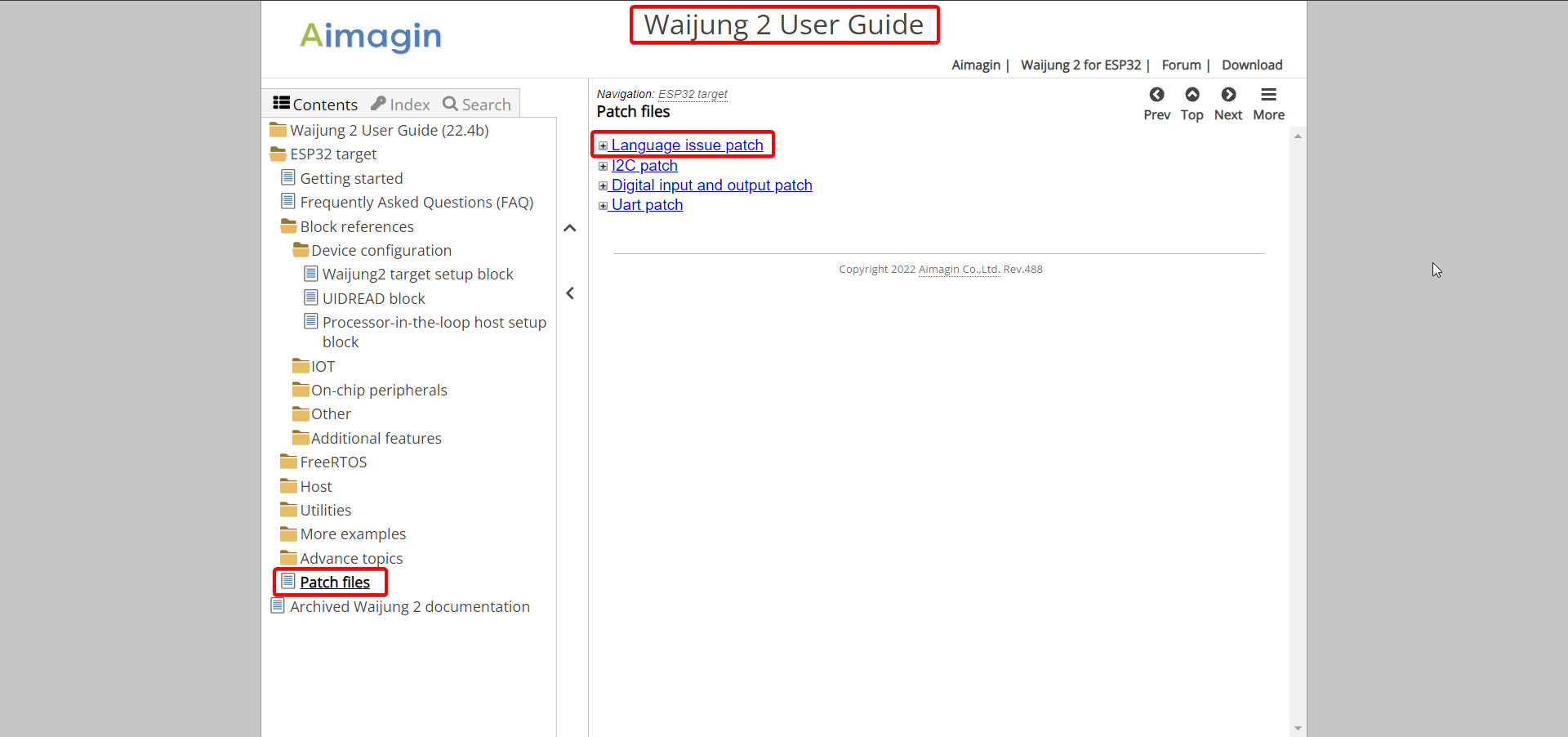
Hope this helps. Please let us know your feedback and if we can help in any other way.
Thank you.
--
Parth Maheshwari
Application Engineer
 RE: License management problem
-
Added by Suphichaya Youngsubtargul (โอปอ) over 3 years ago
RE: License management problem
-
Added by Suphichaya Youngsubtargul (โอปอ) over 3 years ago
Hello,
It works now, thanks a lot for the quick fix !
Nicolas
 RE: License management problem
-
Added by Suphichaya Youngsubtargul (โอปอ) over 3 years ago
RE: License management problem
-
Added by Suphichaya Youngsubtargul (โอปอ) over 3 years ago
Hi Nicolas, that is great news. Please let us know if there is anything else we can do.
--
Parth Maheshwari
Application Engineer