Forums » Req. WJ2(ESP32) support »
 Models with Waijung block become frozen.
Models with Waijung block become frozen.
Added by Suphichaya Youngsubtargul (โอปอ) about 3 years ago
I have uninstalled and installed Waijung 22.8a. Then, Simulink becomes frozen every time I open a model with a Waijung block. It is also the same for a new model when I add the Target setup block. This should be related to how the Aimagin server resolves the license. Can you check what happens to my Waijung license? I also deactivated the license, before activate again. The problem is not solved.
Email: vsupacha@engr.tu.ac.th
PC id: 7be3a838674f0eba4ed71a0c7a938250
Replies (4)
 RE: Models with Waijung block become frozen.
-
Added by Suphichaya Youngsubtargul (โอปอ) about 3 years ago
RE: Models with Waijung block become frozen.
-
Added by Suphichaya Youngsubtargul (โอปอ) about 3 years ago
Hello Aj. Supachai,
We are looking into this problem and will keep you updated.
Could I please know what MATLAB version you are using?
—
Parth Maheshwari
Application Engineer
 RE: Models with Waijung block become frozen.
-
Added by Suphichaya Youngsubtargul (โอปอ) about 3 years ago
RE: Models with Waijung block become frozen.
-
Added by Suphichaya Youngsubtargul (โอปอ) about 3 years ago
Good to see quite a rapid response.
MATLAB 2022a update 4
Waijung 22.8a
At first, my experience was from the model created by previous MATLAB and Waijung versions. But after trying to create a new model, the problem persists so it should not be the problem of version difference.
 RE: Models with Waijung block become frozen.
-
Added by Suphichaya Youngsubtargul (โอปอ) about 3 years ago
RE: Models with Waijung block become frozen.
-
Added by Suphichaya Youngsubtargul (โอปอ) about 3 years ago
Hi Supachai,
I also see that opening models take a very long time, sometimes approx. 3 minutes.
Did you tried to give Simulink more time to open the model?
I'm curious what the root-cause is, hopefully it is not the connection with the Aimaging license server.
Best regards,
Martin.
 RE: Models with Waijung block become frozen.
-
Added by Suphichaya Youngsubtargul (โอปอ) about 3 years ago
RE: Models with Waijung block become frozen.
-
Added by Suphichaya Youngsubtargul (โอปอ) about 3 years ago
Dear Professor Supachai and Martin,
We have found the root cause for this issue and it is not related to the Aimagin license server.
However, kindly note that we have tested the same on MATLAB R2022a Update 4 (same version as you) and also other older MATLAB versions and we have found this problem on 1 out of 5 computers. Due to this being an issue most likely related to your computer, we can only reduce the delay you experience at the moment.
For the users that are facing this problem, we have released a patch file that will significantly reduce the time it takes when:
1) You open an existing model containing the Waijung target setup block or
2) You try to move or double click the Waijung target setup block after adding it in a new model file
Please find the patch file here: https://waijung2-doc.aimagin.com/patch-files.html ViewView
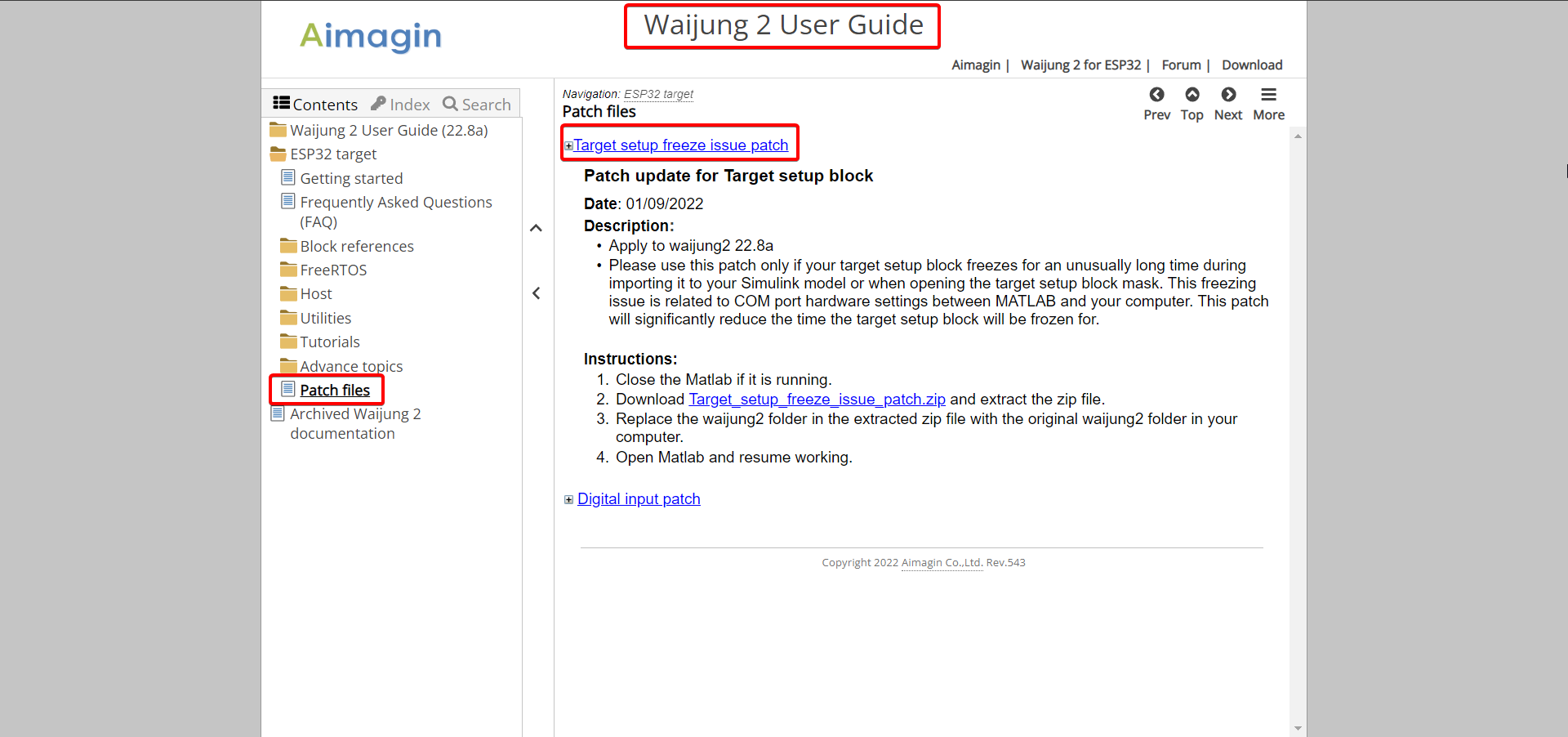
There will still be a delay as mentioned, but it should be significantly lesser than the one you experience right now.
Please let us know if there is anything else we can do.
Thank you.
--
Parth Maheshwari
Application Engineer