Forums » Req. WJ2(ESP32) support »
 Setup ESP-IDF Command Console does not work
Setup ESP-IDF Command Console does not work
Added by Marco Cini almost 2 years ago
Hi,
I am testing the possibility to modify a simple simulink generated C code and I tried to follow the step related to the ESP_IDF Command Console (https://waijung2-doc.aimagin.com/setup-esp-idf-command-console.html).
I set the "target" in the command promt as:
C:\Windows\system32\cmd.exe /k "" enter the path to your installed MATLAB setup folder \waijung2\targets\esp32\setup\.espressif\idf_cmd_init.bat" esp-idf-034e1387dff0db36cfaa003f4757c0c9"
entering the path where my waijung2 folder is placed (I am not sure what "MATLAB setup folder" stands for).
The result I got form the command promt is:
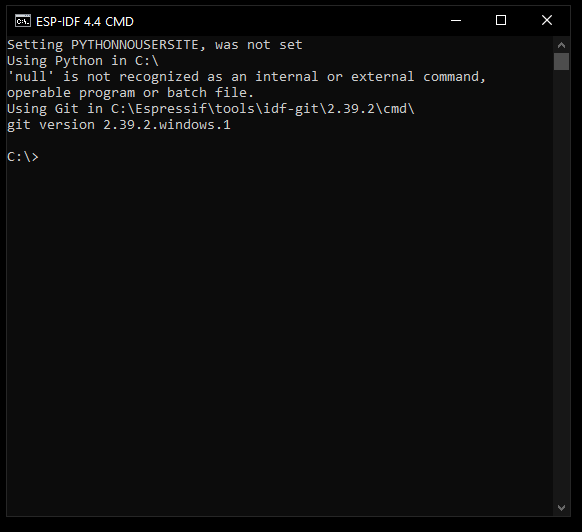
I would like to understad where is my error. Can anyone help me?
Thank you in advance.
Replies (1)
 RE: Setup ESP-IDF Command Console does not work
-
Added by Marco Cini almost 2 years ago
RE: Setup ESP-IDF Command Console does not work
-
Added by Marco Cini almost 2 years ago
Solved!
In my case the path that I had to digit was:
... \waijung2\targets\esp32\setup\.espressif\idf_cmd_init.bat" esp-idf-a42363d30ca3a4b9ae7b7003b5ba8a20"